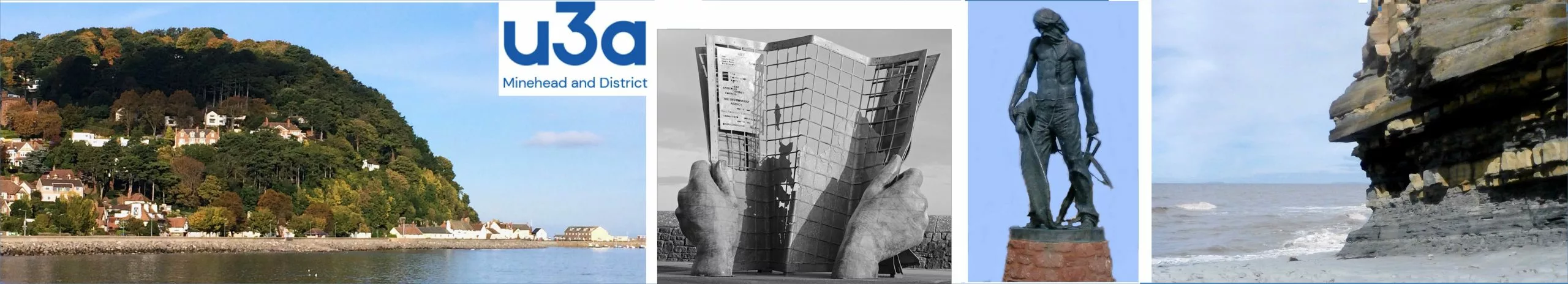The rightmost option on the menu bar is ‘Members’ and this allows for member login and registration:

You need to be registered before you can login. [Please note that you need to already be a member of Minehead & District U3A – this registration is separate and specific to this website, and allows us to control various accesses.] Please note that only currently paid-up members of the Minehead and District U3A are eligible for registration. If you click ‘Register’, [click here to open ‘Register’ in a new tab to allow you to check back on these instruction] you will be presented with a simple form:

The form asks you for:
Username – please enter a suitable and memorable id as your system identifier, e.g. FredJ or CharlotteL or 435734. Your chosen id must be less than 24 characters and may NOT contain a space (so not Fred J or Charlotte L).
First name
Last name
email address – each registration requires an individual email. If there are two members in a household, two email identities are required for separate registration. See Errors below.
Password (requires confirmation) – The password must be at least 8 characters, and include one upper case character, one lower case character, and one number. See Errors below.
When you have completed the form, you must verify that you are not a robot! This element is provided for extra security on this website. You simply need to tick the box:

so that it now shows the tick:

and finally you must pass the robot test, by satisfying the check that you can spot images with specific characteristics, e.g. here all images with bicycles. If you have poor eyesight, then you should be able to see below the test image grid a symbol for headphones. Click this and the challenge will be given in audio.

Errors. Your password and confirmation must, of course, match. There are a number of error messages you may receive if the password entered does not conform:

|
Your username (id) contains invalid characters. PLease remember that ‘username’ is the system identifier, and need have no relation to your actual name, so can be FredL or CharlotteL or 435734 – but the username may NOT contain a space |

|
The email address has been recorded in the system, and is linked to another existing account. Each individual registration requires its own email identity. If you want to register separately and you have one email between two of you, please contact for advice on acquiring a second email address. |

|
You have entered a password which is less than 8 characters. |

|
Your entered password has not met the criteria – it must contain at least one lowercase letter, one capital letter and one number. |

|
The password you entered in ‘Confirm Password’ does not match the first entry. |

Password visibility. Please note that when entering a password, an ‘eye’ will appear at the right of the entry box. If you click this then the password can be seen as you type it, otherwise it will be masked by dots. The eye can be clicked to close it again. Note that you cannot see both Password and Confirm Password in plain text at the same time.
Registration completion! When you have completed the form, and passed the robot check, click the ‘Register’ button, and the following message will be shown:

A check needs to be made to verify that you are indeed a valid member, and this will be carried out as quickly as possible.
In case of any delay, please contact the .

At the same time, you will be sent a confirming email (using the email address you used in the registration). Please check your junk mail folder if you do not see this – and if so, please add to your address book.
When the Membership Secretary has approved the application, you will be sent a further email to that effect. You can now follow the link in that email, and login. There is also a link to reset your password, should you think it necessary.