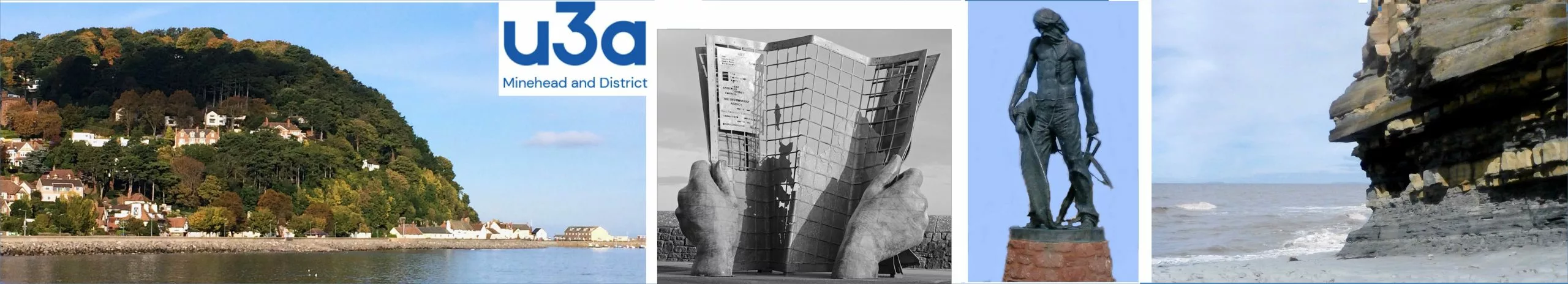![]()
Minehead & District U3A page
‘Facebook helps you connect and share with the people in your life.’ Minehead and District U3A has a Facebook group. Facebook is a ‘social media’ website in which members can receive and contribute to the content of the page, and can thus communicate with other members.
Is it free?
Yes, Facebook is free. Their main source of revenue is advertising – but adverts do not appear on the private group pages. Our group is a private group. No-one outside the Group can see the content of the pages.
Do I need to create a Facebook account?
You will need to set up an account (i.e. provide your name, e-mail address, age, gender, and a password). The password should be at least 6 characters long and be made up of letters and numbers only (no spaces). It would be wise to keep it in a safe place. This information is not available to other members – you can adjust your settings under ‘Settings > Privacy’. (And you can always lie about your age and gender!). You are invited to add a photo of yourself, and this can be reassuring to your contacts, but it is not mandatory – if you do not want your face to be shown, you can always use an ‘avatar’ (such as a pet’s photo) instead.
To join the Minehead & District Facebook Group, you will also need your U3A membership number, so we can verify that you are a current member. The number is not essential – it just makes it easier and quicker for the administrators to approve your request to join.
Is it safe?
Our group has been running for some time now without issue. The Minehead & District Facebook Group is a ‘private’ group, meaning that any general Facebook user cannot read our pages, or see who is a member.
As long as you review the privacy settings and do not put anything on Facebook that you do not want others to see, then, as far as we are aware, no harm can come to you from joining. Once you have an account you can also connect with friends outside the u3a. Your circle of friends can increase through personal invitation – you should never accept a friend invitation from someone you do not know. You are protected from viruses. A couple of members (there are two administrators: Margaret Shaw and Pam Bartlett) keep an eye on what is written in the comments too, to make sure nothing inappropriate or irrelevant is displayed.
How much do I have to reveal about myself?
Apart providing the above details required to join (and these can be secured too) you do not need to say anything else about yourself if you do not want to. However, there are many enjoyable benefits from communicating with other U3A members in this way, e.g keeping up to date with the latest news, last minute changes, or pictures and reviews from the interest groups. Members are the arbiters of what is ‘posted’.
What can Facebook do for me?
Facebook lets everyone in the group post their experiences, provide reports on group activities, comment on other posts and share pictures too. If you join the FB group, you can contribute your own experiences, ask for advice, find out about any last minute meeting or event changes and much more. Switch on ‘notifications’ and Facebook will email you with notifications when new posts from our group are loaded – this may be useful if you do not want to log on to Facebook frequently, but do note that if you do not log on, then such notifications can become a bit like ‘harassment’.
What do I do next, to join?
Once you have set up a Facebook account, use the Search facility to search for Minehead & District U3A. Use the ‘Join this Group’ button. Enter your membership number if you have it and you will usually be accepted quite quickly and then you can start enjoying membership.
What device should I use?
If you follow the links, you will be taken to the Facebook website, which can be seen on Windows, Mac, iPad/iPhone, and Android devices. You can use the setup on multiple devices, e.g. if you have a Windows laptop and a smartphone, and all information will be the same – but please note that there are small differences between devices in handling some aspects.
Should I install the Facebook app on my tablet or smartphone?
As well as the Facebook website, there is a Facebook app, which is available (free) from the Apple store or GooglePlay. Again, the information presented will be the same as for the website, but the screen handling may vary with devices. One word of caution: the app can in fact use quite a lot of battery power, and if you have any battery issues on your device, you may be recommended to remove the app, and use the website version instead.
Links
To go to the Minehead & District U3A Facebook page: join Facebook, and search for Minehead U3A
Already a Facebook member, and part of the Minehead & District Group? – click here
Want to learn more?
There are a number of tutorials on the internet to make you an expert. In case of any issues, please contact IT Champions.