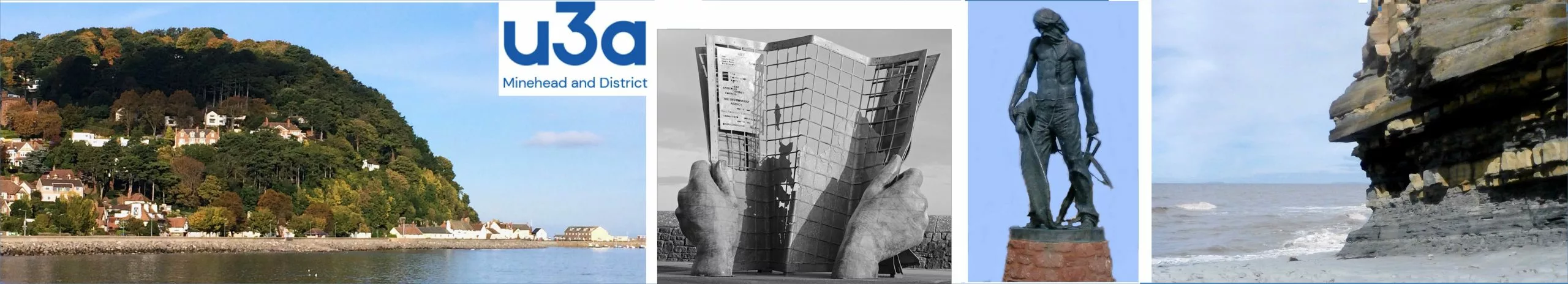This group is now, sadly, in abeyance, pending a new convenor coming forward.
Computer Confidence used to meet monthly on the second Tuesday of each month at 2 pm. We normally met at Townsend House, Minehead. Please remember to check the Calendar in case of any late changes to schedule.
Please send any enquiries by email to .
About this group
We are happy to help all members with their technology. You are most welcome to come, even if it’s to just one meeting, to raise any IT problems that you feel unable to resolve alone. There are always a few experienced members to advise – we cannot guarantee a solution, but will always be able to point you towards one. We have helped members with Windows, Mac, iPhone, iPad, Android, and even Satnav queries. And if you are a confident computer/tablet/phone user, do contact Mark to discuss the possibility of helping in a ‘learning support’ role
The group remains open for business, but not in the usual way. Initially we will be inviting members to join a WhatsApp group for group chat and video conferencing, if they wish, and we will be looking at setting members up on Zoom (videoconferencing). Zoom can be very useful in this respect, as we can share screens − allowing the champion to look at your screen remotely and hopefully analyse a problem, and also enabling the champion to share their screen to give a small tutorial on how to use a specific feature that may be useful.

Latest news
July 2021
This meeting covered several vital topics:
1- Advice on running your antivirus software regularly. If anyone does NOT have antivirus software on a device, please speak up! There are suitable FREE programmes if you do not wish to pay for a service, such as AVG and Avast.
2- a member asked for a visual tour of the ipad, to show the connections, and about what the various controls do. NB similar facilities and functions are available on Samsung and Android tablets – ask if you need help. It is a good idea to know what each one does and how to use connectors – the right ones!
3- How to use Dropbox (and what it is!), We looked at what this – and other Cloud based data services – can offer, e.g. for sending very large files, data transfer between devices, and simply for data storage. So we mentioned iCloud, OneDrive, and GoogleDrive too! One advantage of Dropbox is the space you get for free. Like all such services there comes a point where you are asked to pay…but using it judiciously you can do a lot for no ££s.
4- The meeting also covered how to take a screenshot on a Windows 10 laptop, on an iPad or iPhone, and on an Android device. What is a screenshot? – It’s a computer selfie! When you have taken the screenshot (essentially a photo of your screen) you can add it to a word-processed document/letter or attach it to an email to send to someone.
Would you like to know more on these and other topics? Contact IT Champions or come along to a group meeting and ask your question!
Previously…
Since the lockdown we have used Zoom to continue to meet, with several of our members having successfully negotiated that first challenge of learning Zoom. We’ve resolved a variety of technical questions and once we even split off into separate Zoom breakout rooms to deal with multiple issues at the same time!
Examples of issues tackled include synchronising data across disparate devices such as Windows laptop, Apple iPad and Android mobile phone. One member wanted to find all their photos, so we made them accessible on their iPad, and now they can enjoy their family pictures far more easily. In these troubled times, technology can really help you, and you don’t need to be afraid of it. It’s often a simple matter of plug’n’play, with little effort or knowledge required on your part! Any questions about your IT?
In normal times
The group’s core of regular members is growing, but there’s room for more: you’re welcome to attend any meeting without commitment. Do contact Mark if you’d like to come to a meeting, giving him an idea of any specific queries you’d like to raise.
In previous meetings we have considered Facebook, and as a result some members have decided to join Facebook – our local Minehead and District Facebook group is growing slowly. In July we were still on the theme of social networking, with Twitter, after which the group divided into pairs for a session of individual problem solving.
At our May meeting we discussed tablet and phone apps and showed a member how to fix an email issue. We’ve recently covered the basics of using eBay; housekeeping across devices; using official government websites such as gov.uk, NHS and passport services.