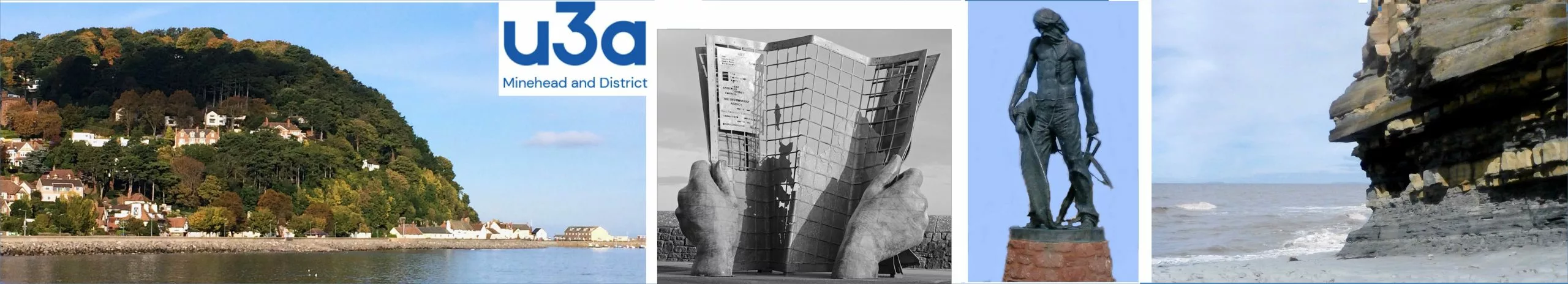The National Office of the U3A has a Resource Centre, from which you may borrow non-book material free of charge (apart from the cost of return postage). Over ninety percent of all U3As in Britain use the Resource Centre regularly for material to support and enhance their groups. If they do not have what you need they will always try and obtain it, as new stock is being added all the time at the request of U3A members. The centre’s opening hours are Monday to Thursday, 9.30 am to 4 pm.
Using the Resource Centre Catalogue Online
To use the new online catalogue, you will need two separate access codes. Firstly you will need access to the Members’ Area of the U3A website (www.u3a.org.uk). This is something you initiate yourself by creating your own user name and password. When you first access the Members’ Area, click on the blue ‘Member Login’ tab and follow the instructions. Once your user name and password have been set up and verified, you will need to remember these (or make a note in a safe place) for future access. The Resource Centre staff are not involved in any way with these details and will not be able to tell you what they are or reset them, you will need to contact the National Office.
Once you have logged into the Members’ Area you will see the various option boxes, which include one called ‘Resource Centre’. Click on Resource Centre and you will be directed to the online catalogue.
Once you have reached the homepage of our catalogue (OPAC), you can browse freely without any need to login. Please then read the information on the homepage about how to use the catalogue. To see your current loans, overdue items, messages, reservations, and bookings, and to order items, you will need to login. To login you will need your four-digit user number, which you enter as both the user name and password. You have the option to then change your password if you wish to do so. If you have used the Resource Centre in the past, you will have a number already (you can contact us for this number if you do not have it). If you are a new borrower, please click on the ‘Register’ option next to Login and complete the form. This process will then send a request to us to register you. Please note this is a manual process which we can only complete during working hours. You will then be sent an email notification of your user number. There is a short illustrated User Guide available showing how to use the Resource Centre catalogue,
if you would like a copy please contact us and we will email it to you. Susan Radford, Resource Centre Manager
The Resource Centre can be contacted on Tel: 0208 315019 or email –
Additionally, there are several study group leaders/advisors who offer advice as well as guidance notes on some topics.
Previous: Accident Report Form