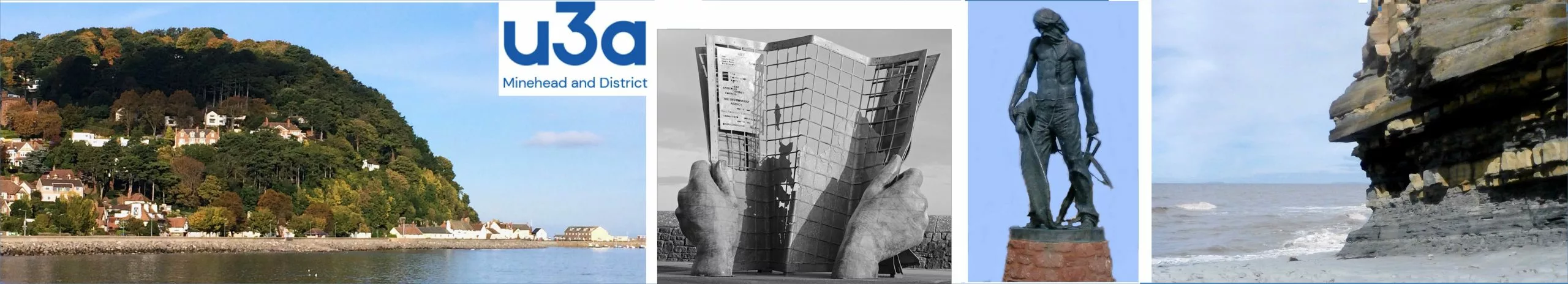Using audio in a Zoom meeting requires you to have access to a microphone through your computer.
Please be aware that the host can control participant audio during the meeting. This means the host can mute and unmute you at any time. Check the icons in the toolbar and the Participants panel to determine your current audio setting. Here the microphone is white and says ‘Mute’, which means that you can be heard – you click this to mute yourself:

Zoom toolbar (Windows)
- To unmute yourself and begin talking, click the Unmute button (microphone) in the bottom-left corner of the meeting window.
- To mute yourself, click the Mute button (microphone). A red slash will appear over the microphone icon indicating that your audio is now off.
- To test your computer microphone and speakers, click the upward chevron to the right of the microphone icon and then select Audio Settings.
NOTE: You can switch to a different audio input device using the Audio Settings option.
Microphone settings

Microphone options
The Microphone settings menu pops up – this has four sections:
a) Select a microphone. The options will vary according to your device’s configuration. Choose ‘Same as System’ initially, and try other options if you find problems with that setting
b) Select a speaker. Again, options will depend on your device’s configuration. Choose ‘Same as System’ initially, and try other options if you find problems with that setting
c) Test speaker & microphone… Follow this link for Zoom’s advice on testing.
Leave computer audio. If you are close to another participant in a Zoom meeting feedback distortion may appear, and this can be generally uncomfortable. The situation may be resolved by muting one participant, but this may not be sufficient, in which case the muted participant may firmly silence their microphone using ‘Leave computer audio’
d) Audio settings…

Audio settings
Mute using spacebar
Did you know instead of looking for the mute button on your screen, you can press the space bar on your device and mute the audio while in a Zoom meeting?