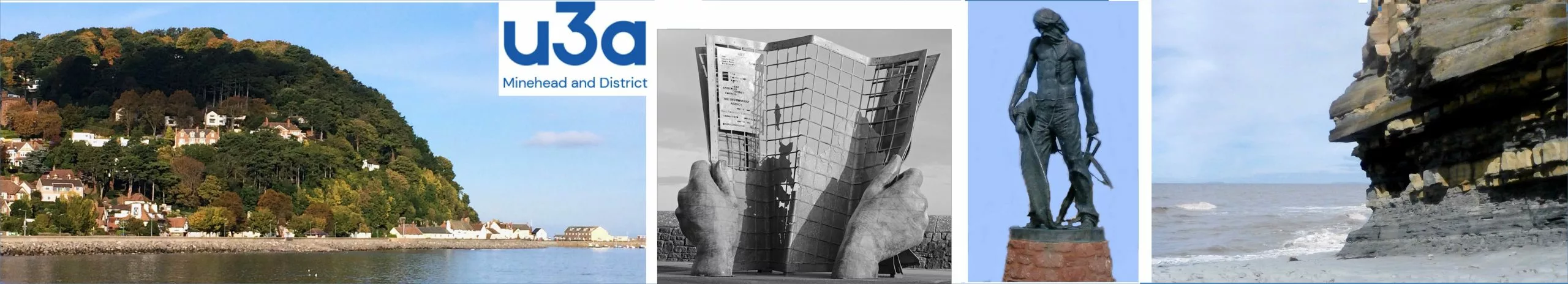You can control the details that you see:
- Time period display

Windows display of the options for expanding or refining the calendar display
At the top right of the screen, you will see controls which determine the current view:
- Day
- 3 days
- Week
- 4 weeks
- Month
- Year (not recommended!)
The screen will immediately change to reflect your choice, and the shorter the period, the fewer the details overall that are provided. You will soon identify your own preferred view. There are a couple of other options provided:
- Scheduler. This is provided, but is not operable in this view. Please ignore
- Timeline.
- Agenda. This presents a simple list of meetings. Please see Agenda/List
- List. This presents a simple list of meetings. Please see Agenda/List