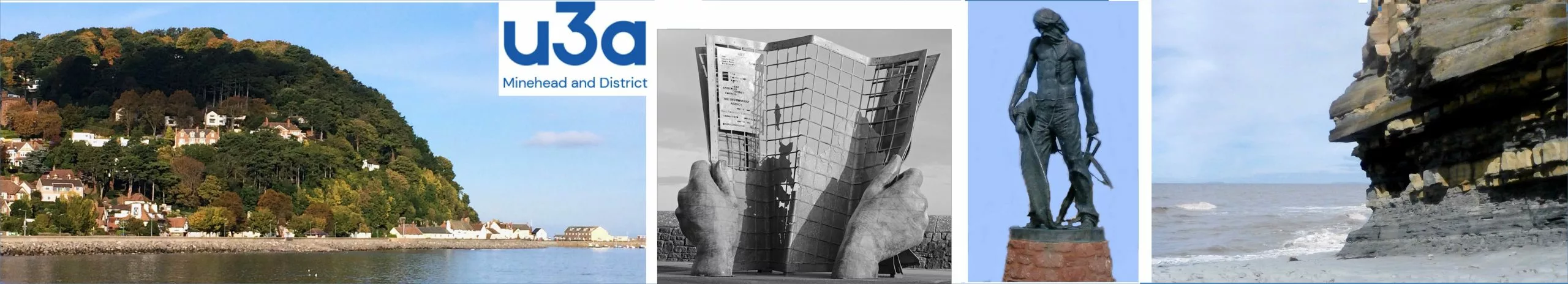Zoom offers users a personal space in their chat tab. This chat remains a blank workspace that you can fill with memos, images, or documents. This chat remains visible only to you and no-one else.
To access the personal chat space on Zoom, click on the ‘Chat’ icon at the top of the app. In the left panel, in the ‘Starred’ section at the top, you will see your name – click on this and it will bring up a blank chat page (well initially it will be blank, but it will soon fill up with use). Use the ‘Files’, ‘Screenshots’ and other options just as you would in a chat with another person.

Zoom Personal chat
This is a good place to record invitations to Zoom meetings. I have a machine I use for email, and another for Zoom – so I need to use this feature to transfer the invites.