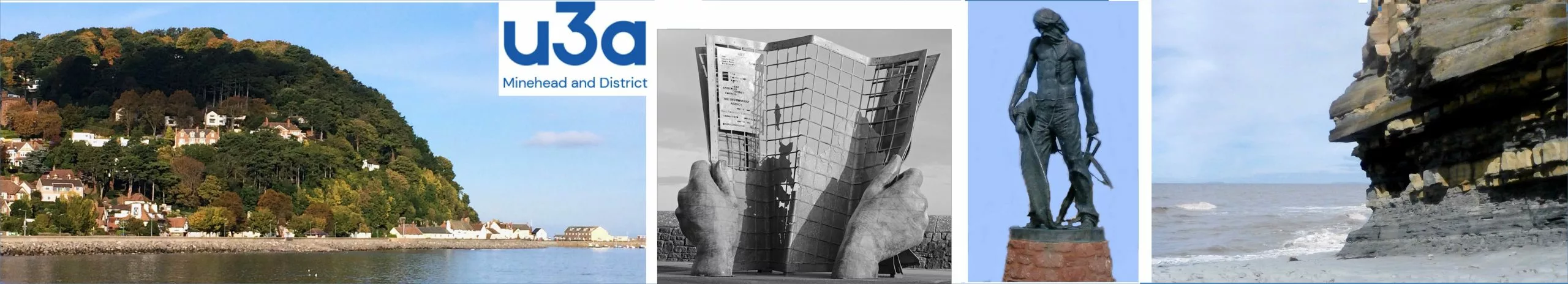- Is Zoom free?Zoom is free to use as a participant. This allows unlimited meetings of just two participants; any more than two, and the session is limited to 40 minutes, but we have found that you can click the original meeting invite again, and get a further 40 minutes – and enjoy a short break! Make sure if you are signing up for the first time you select the basic Zoom licence. PRO options are available at cost – our U3A does have use of a PRO licence, which is used for Coffee Morning speakers: if necessary for a meeting you may be planning, to discuss.
- Do I need an account?Not if only using via a web link on a desktop/laptop. If you are using a smart phone or tablet, then you will need to download the Zoom app and register prior to joining a meeting.
-
What equipment do I need?o You need a Windows or Mac desktop/laptop or a tablet or smart phone which has the functionality to stream video and audio.
o You will need a microphone to be able to verbally participate in a meeting, particularly if you are anticipating contributing, even if the contribution is just asking a question at a coffee morning. However, there are text options to allow taking part without a working microphone.
o You need access to the internet. Zoom is efficient in use of bandwidth, so you do not need superfast broadband for the purpose. If, however, you intend streaming other content, such as music or a YouTube video, then this will put additional traffic on your connection – you are advised to test any such activity ahead of schedule. -
What does it mean if I am in the waiting room waiting for the host to let me in?This means the host needs to let you in to the meeting. If you are waiting longer than a few minutes your admittance may be ‘stuck’. Try leaving the meeting and re-joining. If you
still can’t get access -
How secure is Zoom?
Some of you may have heard about how secure Zoom is with reference to data sharing and meetings being taken over by individuals seeking to cause distress. Zoom has made a number of changes to restrict the data it shares with others and has improved its meeting controls functionality to ensure access to the meeting remains for its intended participants, and not for miscreants.o Each Coffee Morning meeting will have a unique ID and passcode
o Each unique ID and passcode are only sent to registered U3A members
o The host and appointed co-host(s) will control admission to Coffee Morning meetings
o The host reserves the right to remove participants from a meeting if their behaviour is not in line with community standards
Iconic One Pro Theme | Powered by Wordpress